To access your online learning, click on the 'Resources' link in your menu bar:
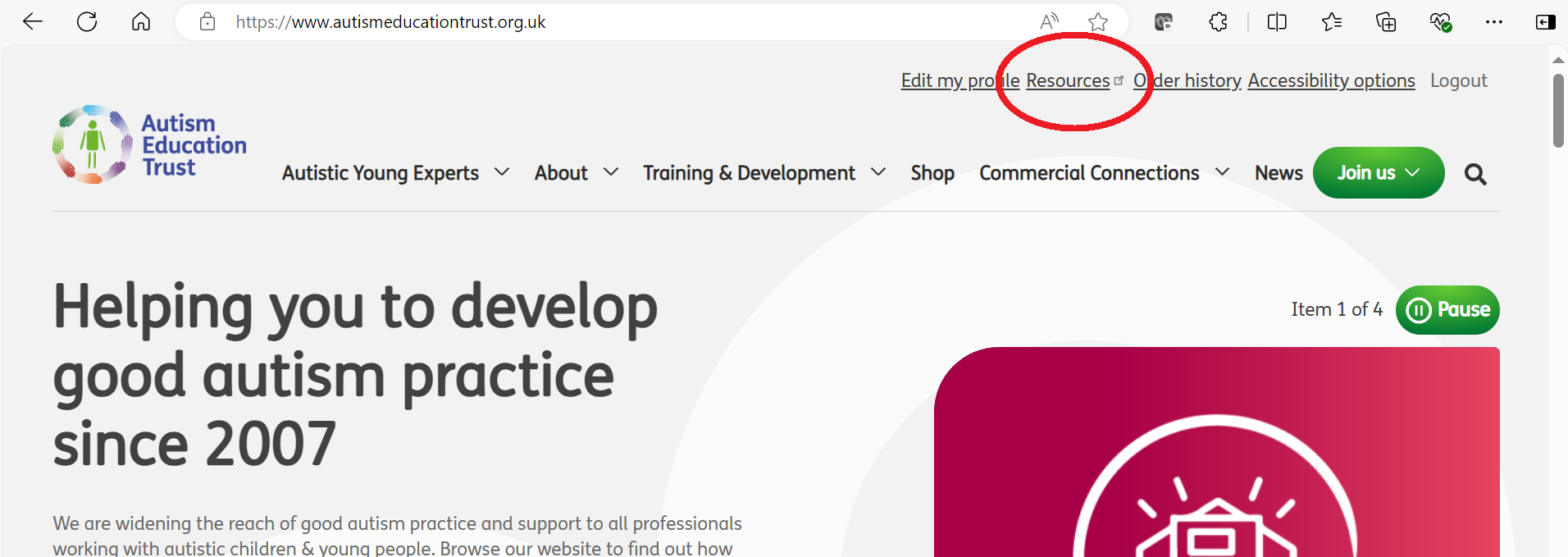
After clicking on 'Resources,' you'll be directed to your online learning Dashboard. Next time you log in, you will be taken straight to your resources space. If you'd like to come back to the AET website, bookmark this page.
A short video below shows how to navigate it, and you can also access the video directly on your Dashboard anytime.